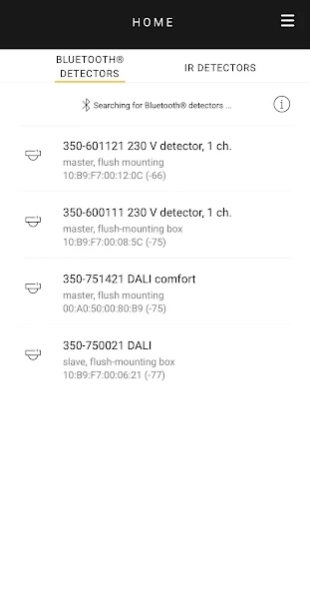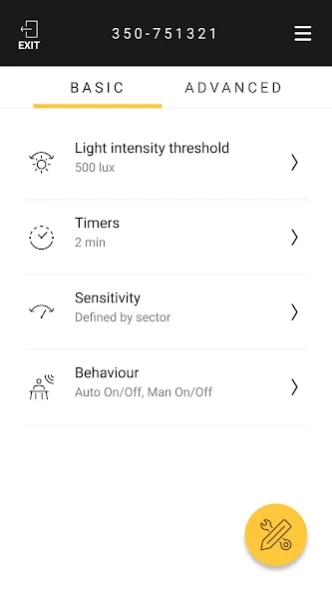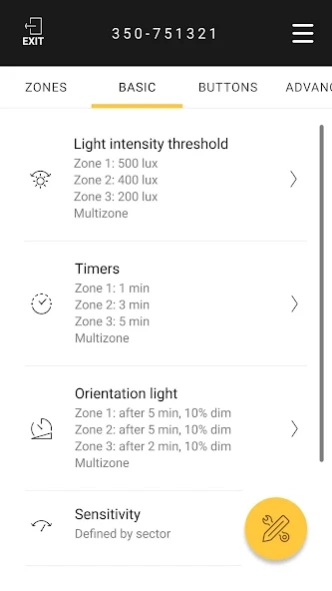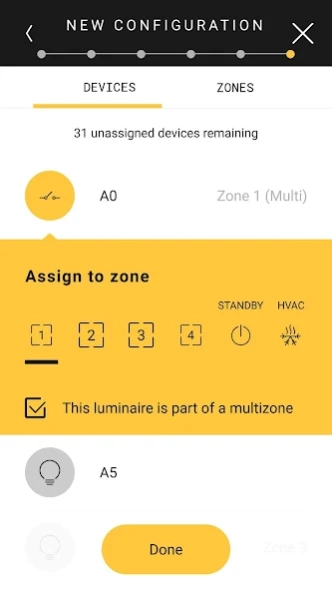Niko detector tool IR 3.7
Free Version
Publisher Description
Niko detector tool IR - Niko detector tool IR is an app for configuration of Niko detectors.
Niko detector tool is an app for configuration of Niko detectors. Thus you can configure detectors without any other auxiliary tools as computer, remote control or similar. It is quick and easy to configure daylight control, even though it includes advanced modes as multizone, day/night mode, several lighting scenarios etc.
Step by step guide
The Niko detector tool app gives you a completely new and user-friendly experience when configuring detectors. A wide range of solutions typical in your everyday work are defined in the app. Select the required option and then you will automatically be guided through the configuration step by step.
App secures uniform configuration
During the configuration you can always customize the configuration according to specific needs and requirements. These customized settings can be stored in the app for later use. This ensures uniformity in configuration of several rooms, and subsequently facilitates preparation of the statutory documentation.
About Niko detector tool IR
Niko detector tool IR is a free app for Android published in the System Maintenance list of apps, part of System Utilities.
The company that develops Niko detector tool IR is Niko nv. The latest version released by its developer is 3.7.
To install Niko detector tool IR on your Android device, just click the green Continue To App button above to start the installation process. The app is listed on our website since 2022-09-14 and was downloaded 1 times. We have already checked if the download link is safe, however for your own protection we recommend that you scan the downloaded app with your antivirus. Your antivirus may detect the Niko detector tool IR as malware as malware if the download link to com.gshare.servodan is broken.
How to install Niko detector tool IR on your Android device:
- Click on the Continue To App button on our website. This will redirect you to Google Play.
- Once the Niko detector tool IR is shown in the Google Play listing of your Android device, you can start its download and installation. Tap on the Install button located below the search bar and to the right of the app icon.
- A pop-up window with the permissions required by Niko detector tool IR will be shown. Click on Accept to continue the process.
- Niko detector tool IR will be downloaded onto your device, displaying a progress. Once the download completes, the installation will start and you'll get a notification after the installation is finished.